Update a Promotional Code
Updates an existing promotional code’s properties like activation status, expiration, and limits.
Updating Promotional Codes
Update an existing promotional code’s properties. You can modify settings like activation status, expiration, and redemption limits.Common Updates
- Change the code string itself
- Activate or deactivate a code
- Update expiration dates
- Modify redemption limits
- Change affiliate assignment
Authorizations
Bearer authentication header of the form Bearer <token>, where <token> is your auth token.
Body
Promotional code update details
The promotional code ID to update
The promotional code string
Whether the code is active
Expiration date
Maximum redemptions
Limit to first-time orders
Minimum purchase amount
Currency for minimum amount
Limit to specific customers
Specific customer ID
Only affiliate can use
Response
Promotional code updated successfully
The promotional code ID
The actual promotional code string
The parent coupon ID
The affiliate ID this code is assigned to
External ID (e.g., Stripe promotion code ID)
Whether the promotional code is active
Expiration date for the code
Maximum number of times this code can be used
Number of times this code has been redeemed
Whether this code is limited to first-time orders
Minimum purchase amount required
Currency for minimum amount
Whether code is limited to specific customers
Specific customer ID this code is limited to
Whether only the affiliate can use this code
Whether this code was auto-generated
Timestamp when the code was created
Timestamp when the code was last updated
The parent coupon details
Affiliate details