Zapier OAuth Integration
Push Lap Growth provides OAuth 2.0 authentication for Zapier integrations, allowing users to securely connect their affiliate programs to Zapier workflows.Overview
The OAuth flow enables Zapier to authenticate with Push Lap Growth and perform actions on behalf of users within their selected affiliate programs. This integration allows for automated workflows based on affiliate events such as new sales, referrals, and affiliate sign-ups.Authentication Flow
Step 1: Authorization Request
Users are redirected to the Push Lap Growth authorization endpoint to begin the OAuth flow:state(required) - A unique state parameter provided by Zapier for securityredirect_uri(required) - The callback URL where users will be redirected after authorization
Step 2: User Authorization
On the authorization page, users will:- Log in to their Push Lap Growth account (if not already authenticated)
- Select which affiliate program they want to connect to Zapier
- Confirm the connection by clicking “Connect”
- Available affiliate programs associated with the user’s account
- Program details including name, domain, and logo
- A confirmation dialog explaining the permissions Zapier will receive
Step 3: Authorization Code Exchange
After the user authorizes the connection, they are redirected back to Zapier with an authorization code:Step 4: Access Token Request
Zapier exchanges the authorization code for an access token by making a POST request to:Token Management
Access Token
- Lifetime: Access tokens do not expire
- Refresh: No refresh token is provided or required
- Storage: Zapier securely stores the access token for ongoing API requests
Token Usage
All API requests to Push Lap Growth endpoints must include the access token in the Authorization header:Security Considerations
- The
stateparameter should be validated to prevent CSRF attacks - Access tokens should be stored securely by Zapier
- Users can revoke access through their Push Lap Growth dashboard
Error Handling
Common Error Responses
Invalid Authorization Code:Permissions
Once connected, Zapier can:- Trigger actions based on affiliate program events (new sales, referrals, affiliates)
- Perform actions within the connected affiliate program
- Access affiliate, sales, and referral data for the connected program
Integration Example
Here’s a typical flow for a Zapier integration:- User initiates connection in Zapier
- Zapier redirects to
https://pushlapgrowth.com/connect/zapier/choose-affiliate-program?state=abc123&redirect_uri=https://zapier.com/callback - User logs in and selects an affiliate program
- User is redirected to
https://zapier.com/callback?code=auth_code_xyz&state=abc123 - Zapier exchanges the code for an access token
- Zapier can now make authenticated API requests to Push Lap Growth